Ready to create more pipeline?
Get a demo and discover why thousands of SDR and Sales teams trust LeadIQ to help them build pipeline confidently.





Get a demo and discover why thousands of SDR and Sales teams trust LeadIQ to help them build pipeline confidently.
There’s a good chance your reps are spending a lot of time personalizing their cold outreach. Or, even worse, avoiding it altogether because it takes too much time.
To personalize outreach effectively, your reps need to know their ideal customer profile inside and out, research the prospect, discover their pain points and goals, create email subject lines that get attention, and tie everything together with compelling transitions and value props that resonate.
But arguably, the most critical piece that gets a prospect to read on and reply is choosing the right personalization insight to lead with.
Insights in your cold email help do two things.
First, it can help grab their attention (hello, increased open rates!) with something related to specifically them, their company, or their role.
Second, it helps give credence and social proof to your email, showing that you've spent time understanding their pain points and needs, so they should read the rest of your email.
It really comes down to the question, "Are you making this person feel "special?" With the right insights, your personalized email should make that person feel you're giving them the attention they deserve.
But what insights can your sellers pick from? And which should they choose? Let's look at the most commonly picked insights from LeadIQ customers and the best time to use them.
Personalizing cold emails with information about the company's recent news, mission, and customers can help tailor messages to the company's specific needs and priorities. This information can be found on the company's website, social media profiles, and other online resources.
Why it works: Articulating what your prospect's company does, what they are focused on, and a particular pain they are likely having is a great way to show the research put in.
When best used: This is particularly good if your company has recent success stories or case studies for customers similar to the prospect's company. Name-dropping a few customers or highlighting one specific success story stat can give an email more relevance.
Personalizing your emails based on the prospect's work experience helps highlight the specific pain points, goals, and projects they're working on today.
Take a look at their current and past roles, and use that information to make a connection to the pain they are likely feeling in that role and how your company's products or services align with it.
Why it works: Personalizing your email with information about the prospect's work experience shows that you value their achievements and expertise. It also demonstrates that you have taken the time to understand their background, which can help establish a strong connection with them.
When best used: Past work experience is great when you can tie your value prop to specific projects or focuses on their LinkedIn profile or activity.
While connecting the company 10-Ks, earnings calls, and financial information may seem long and daunting, analyzing a company's 10-K report or listening to a recent earnings call can give you insights into the company's goals, challenges, and accomplishments.
Why it works: Bringing in relevant insights from a 10-K report or earnings call shows you researched beyond what most other sellers do. These reports are chock-full of gold nuggets to better tie your company value prop with your prospect's needs.
When best used: You'll typically only find this information for public companies, but it's an excellent way for your cold email to stand out when you have the option!
What doesn't work? Using a company's recent funding to try and pitch them. Founders and decision-makers get flooded with cold emails whenever a company announces a new round of funding. If you're going to reach out to a decision-maker after that news, try to avoid the pitch. Give your congratulations and offer some kind of gift or resource to start a conversation.
This doesn't mean telling them they work in Austin. They know that.
Using a prospect's location means looking up something interesting, new, or wacky about that location. This shows a high level of research to the prospect and to goes above and beyond to share something new.
Why it works: Bringing up a fun fact about a prospect's location shows you've done the research and stands out. To fully use it, use a two-three word subject line only about the fun fact. Here's an example that got a reply:
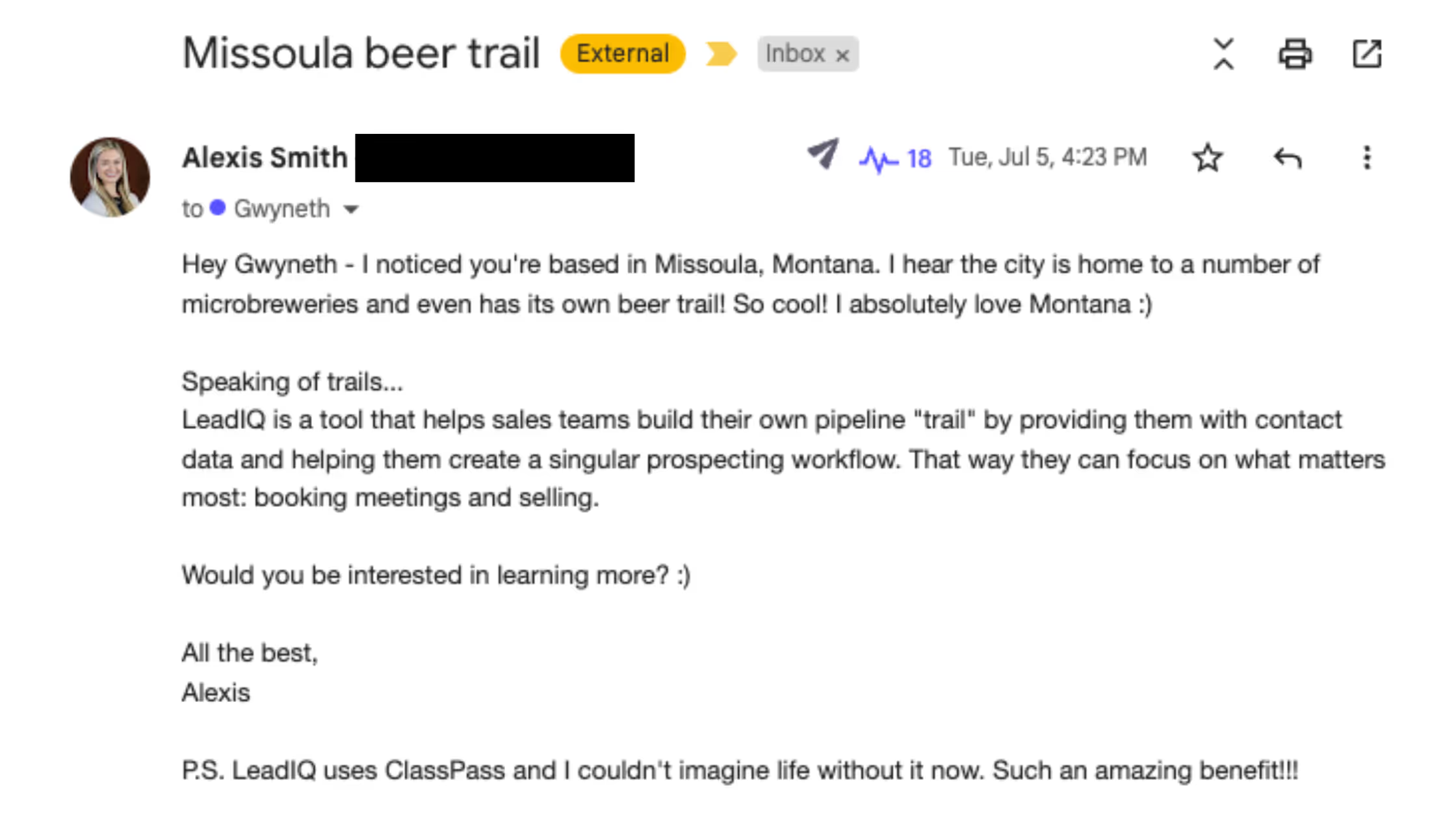
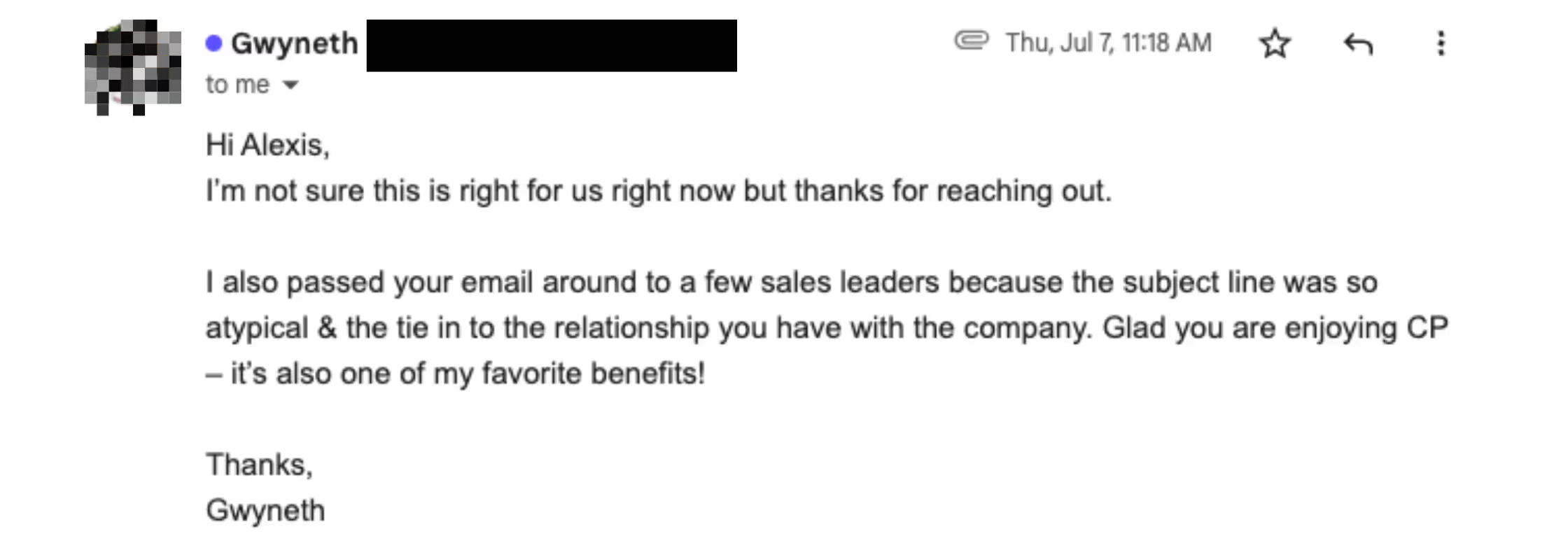
When best used: Location is good to mix in if you have yet to get a reply using a prospect's LinkedIn or company information. You can also use this in cities where you have a lot of target accounts, so you can quickly personalize emails to key buyers without having to research a new city every time. Changing up your fun facts is good, especially in tech hubs, so you only overuse or reuse the same one once.
Pro Tip: If you have been to their location personally, you can talk about your overall experience or landmarks you visited. Using local lingo can also make a subject line stand out more. If you've discovered your prospect is new to the area, offer suggestions for places to eat or visit.
There are so many great insights and research into a prospect your sales team can use in cold email campaigns to connect with potential customers and build genuine relationships. Here are a few more your reps can use:
No, we're not just adding their name to the subject line. Instead, use a fun fact about the meaning of a prospect's name. It's an excellent icebreaker that can transition playfully into a value prop.
Uncovering what your buyer likes outside of work is a great way to open the door for other creative prospecting campaigns and soft conversation starters. These become more powerful if you share the same interests and hobbies. Maybe you're both into cycling or like the same band. Common interests are a great way to increase your overall reply rate.
Professional organizations, alumni networks, former colleagues, and shared contacts can be used to personalize an email and even get referrals. Don't underestimate the power of LinkedIn Sales Navigator for uncovering mutual connections.
LinkedIn, Twitter, Facebook, Instagram, TikTok. All great resources to uncover what's on your prospect's mind. If you're leveraging a solid social selling strategy, you'll want to join whatever conversations your buyer is participating in on social.
Talk about a recent event or speaking engagement your prospect participated in. Bonus points for mentioning something specific they did or said at the event to show you're paying attention.
No matter the insight you decide to lead within your cold email, it's important to tie that insight back to the prospect, their pain, and your product's value.
An insight disconnected from the value prop is just as likely to get ignored as if you didn't take the time to add it. The more clever you can be in tying those together, the better.
Here's an example of transitioning from that insight to your value prop:
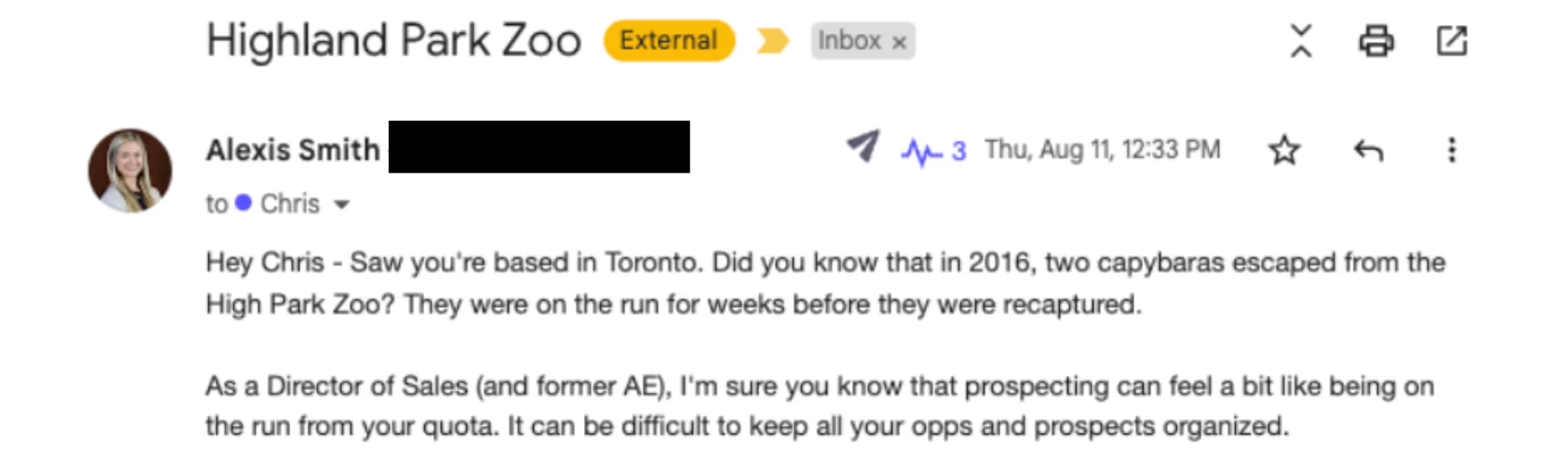
Surprisingly we've found a lot of companies just don't have clear value propositions. We get it, they can be hard to write. If this is something you're struggling with, we have a few easy value prop frameworks you can use to write one.
Yes! Getting your sales team personalizing their cold outreach has never been easier.
LeadIQ's Scribe can help your team generate complete, tailored messages to any prospect in seconds. Users can pick from a whole host of insights automatically researched by Scribe.
With just an email address or LinkedIn profile URL, Scribe can uncover fun facts, social media activity, media appearances, company information, financials, news, job postings, and more.
In a few clicks, sellers can generate personalized messages based on your preferred insights, which you can edit or send as is. If you have the LeadIQ extension installed, you can do all this within the tools you already use, like Outreach, Salesloft, and Gmail. This way, your prospecting process doesn't get interrupted by bouncing between screens.
You hired sellers. Not writers. Get more replies and generate more conversations while allowing your sellers to get more time to focus on selling.
Interested in learning more about Scribe? Schedule a demo with one of our prospecting experts today.