Ready to create more pipeline?
Get a demo and discover why thousands of SDR and Sales teams trust LeadIQ to help them build pipeline confidently.




Get a demo and discover why thousands of SDR and Sales teams trust LeadIQ to help them build pipeline confidently.
Several years ago, when I first started prospecting, I remember I used to live off LinkedIn. If you work in prospecting, as an account executive, or are just doing account management, it’s tough to be a sales rep these days and not go on LinkedIn.
I hear a lot of sales reps ask me, “Is LinkedIn Sales Navigator Worth it?” and I thought today we’d deep dive into some of the cool things you can do with LinkedIn Sales Navigator and why it’s definitely worth investing in for your sales team.
Just a quick refresher for those that don’t know. LinkedIn Sales Navigator (LISN) is a premium version of LinkedIn designed to help sales reps gain insight into their prospects.
In my opinion, while you can do a lot with Sales Navigator, their most significant differentiator in the market is using it as a research tool for prospecting.
Most profiles on LinkedIn are coming right from your prospect’s mouth. This means the data quality is pretty accurate for research, considering it’s not just deducing conclusions about your prospect with indirect hints. Many other research tools out there make conclusions about your prospect, like what vendors they use, what relationships they have, what’s their personality like, etc.
No need to do the Sherlock Holmes song and dance. Read what your actual prospects actually describe their jobs publicly.
When you’re trying to build a relationship with a prospect, how they write their profiles, job descriptions, and relationships can be a reliable way to understand them more.
LISN allows reps to not on to get more advanced features but build an isolated news feed of their prospects and target accounts to stay in the know about their targets.
LinkedIn Sales Navigator opens up profile search to more premium information. On a basic LinkedIn account, these are your options for advanced filtering:
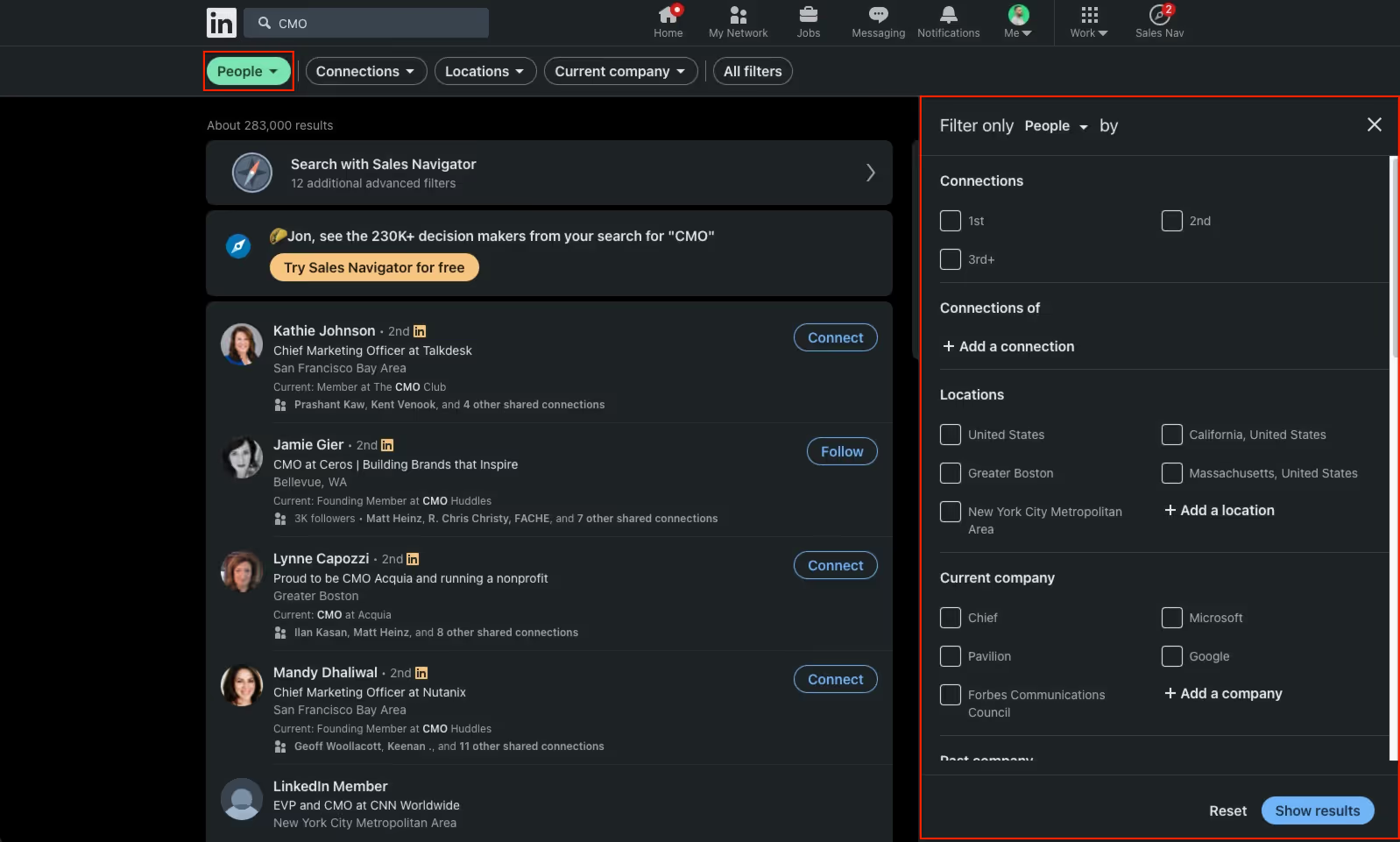
With LISN on your account, you will see search results of people you aren’t within 3 degrees of. You can also filter your search results to be even more granular.
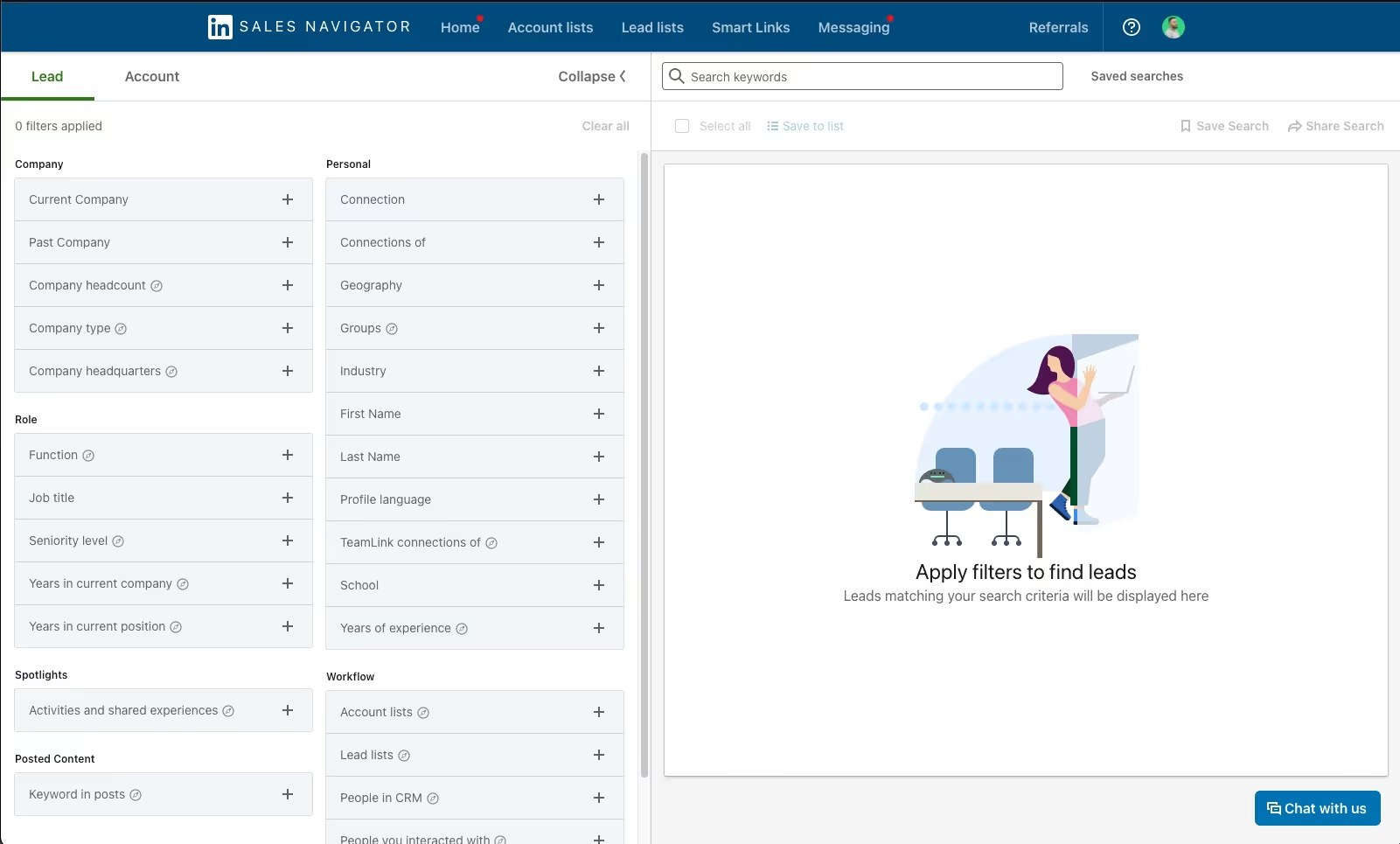
One of the most underrated functions is the capability to do searches based on these filters. Just using your imagination, you can think of all kinds of ways to find new prospects.
I like using the “Posted content keywords” and “Function” filters to narrow down search results based on titles.
If you are an Account-Based Selling sales team who sells things like seats, where the number of team members impacts your pricing, I recommend searching your target account first. When you get to your target account’s page, Sales Navigator will give you info on the account. You can actually click the “Employees” button to search for all their employees on LinkedIn.
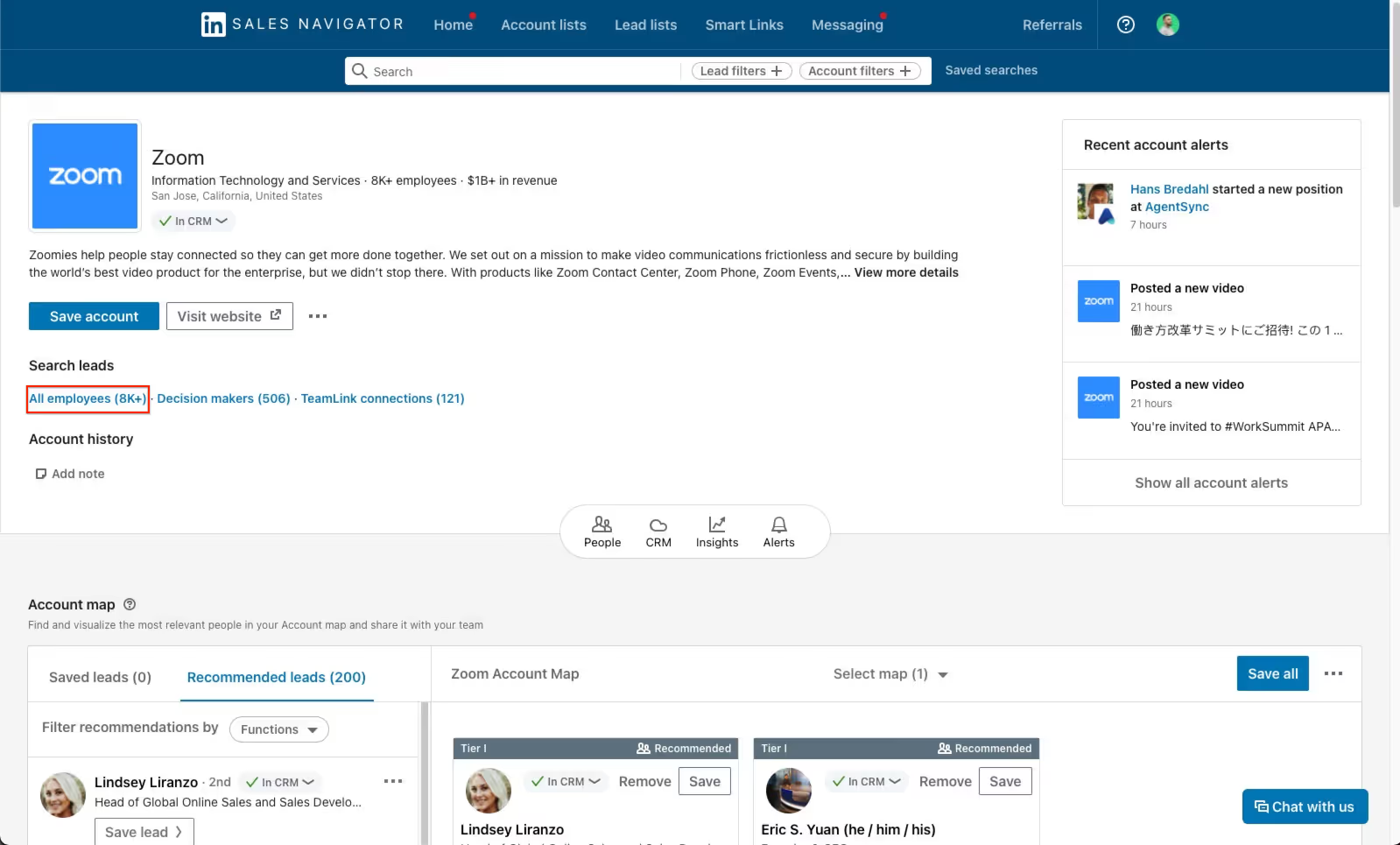
Find your account, then search through all their employees on LinkedIn with Sales Nav. The account page will show you recent news, suggested prospects within that company, and more.
Once you get into the “All Employees” screen, you can turn on filters and find the best contacts within a specific department.
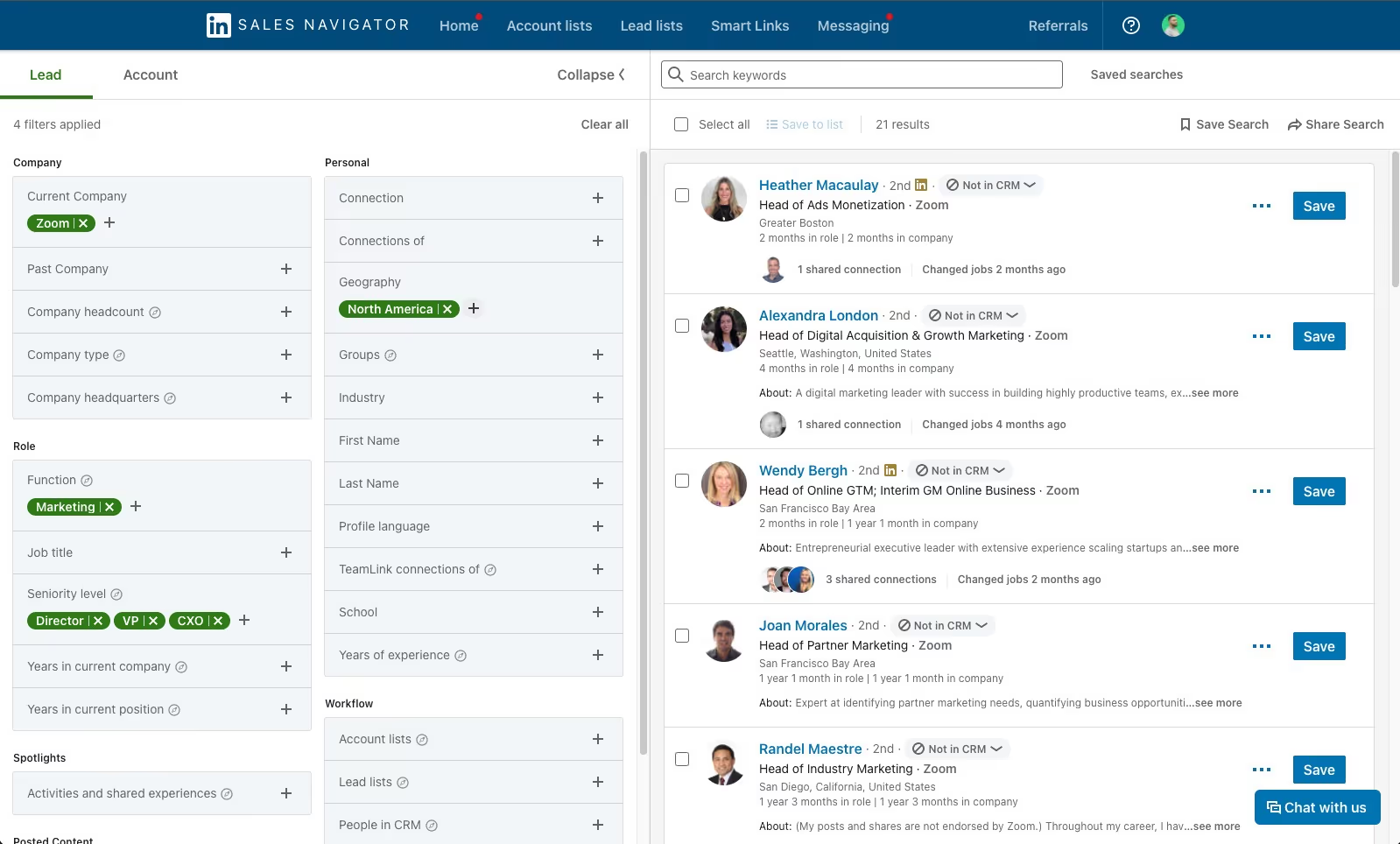
By filtering the function to be only people who work in “Marketing” helped me find the best contacts to prospect at Zoom.
One of the most noticeable features of LinkedIn Sales Navigator is the number of profiles you can see per page. On a basic account, you can only see 10 profiles per page of search results:
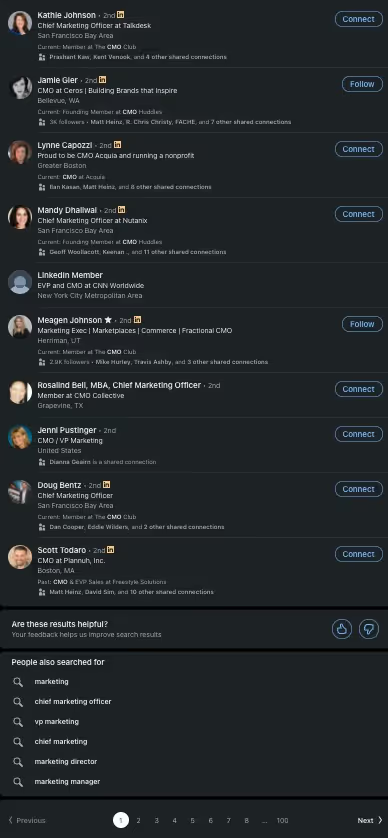
You can only see 10 search results per page on a basic LinkedIn account.
On a Linkedin Sales Navigator Account, you can see 25 profiles per page, making it easier to find the right prospect without going through many page results.
Referrals are one of the best ways to bring in more customers.
If you have a close relationship with a customer or partner, they can find the best chance to get a response. Imagine writing a prospecting email or making a phone call and telling a story about a customer that person happens to know?
The results are magical, and your prospects will eat it up. Using the tool this way can be a great source to find those common connections.
One of the newer features of LISN is the capability to find new accounts to prospect.
For example, at LeadIQ, we like going after companies with at least double-digit sales reps working on a team, and it’s usually easier to get them to adopt our technology if they use Google Apps.
Sales Navigator will also recommend leads and accounts for your sales team to go after, based on your searches and prospects you’ve added.
I know I spouted off a bunch of features, but I think the real magic behind Sales Navigator is getting your reps out there online.
The best sales reps know how to be social, like or comment on things their prospects interact with and build relationships with them.
These premium features will make it easier for your reps to research prospects and understand their accounts better. LinkedIn Sales Navigator can really get your reps entrenched in your space.
While you can do some cool stuff to link up your CRM with LinkedIn Sales Nav, one of the missing pieces is matching up the profiles you look at with existing data in Salesforce.
This is why we built LeadIQ, to get more reps to push prospects with complete contact information into Salesforce without having to exit the tab you’re browsing for prospects on.

Linking up LeadIQ with Salesforce will make it super easy to see existing Salesforce activity as you browse business platforms. If a prospect doesn’t exist inside Salesforce, just add them in one click.
Guess what? You can try this out for yourself by signing up for a free LeadIQ account. You'll get 15 captures a week on our free plan and you only need a work email to sign up.