Ready to create more pipeline?
Get a demo and discover why thousands of SDR and Sales teams trust LeadIQ to help them build pipeline confidently.

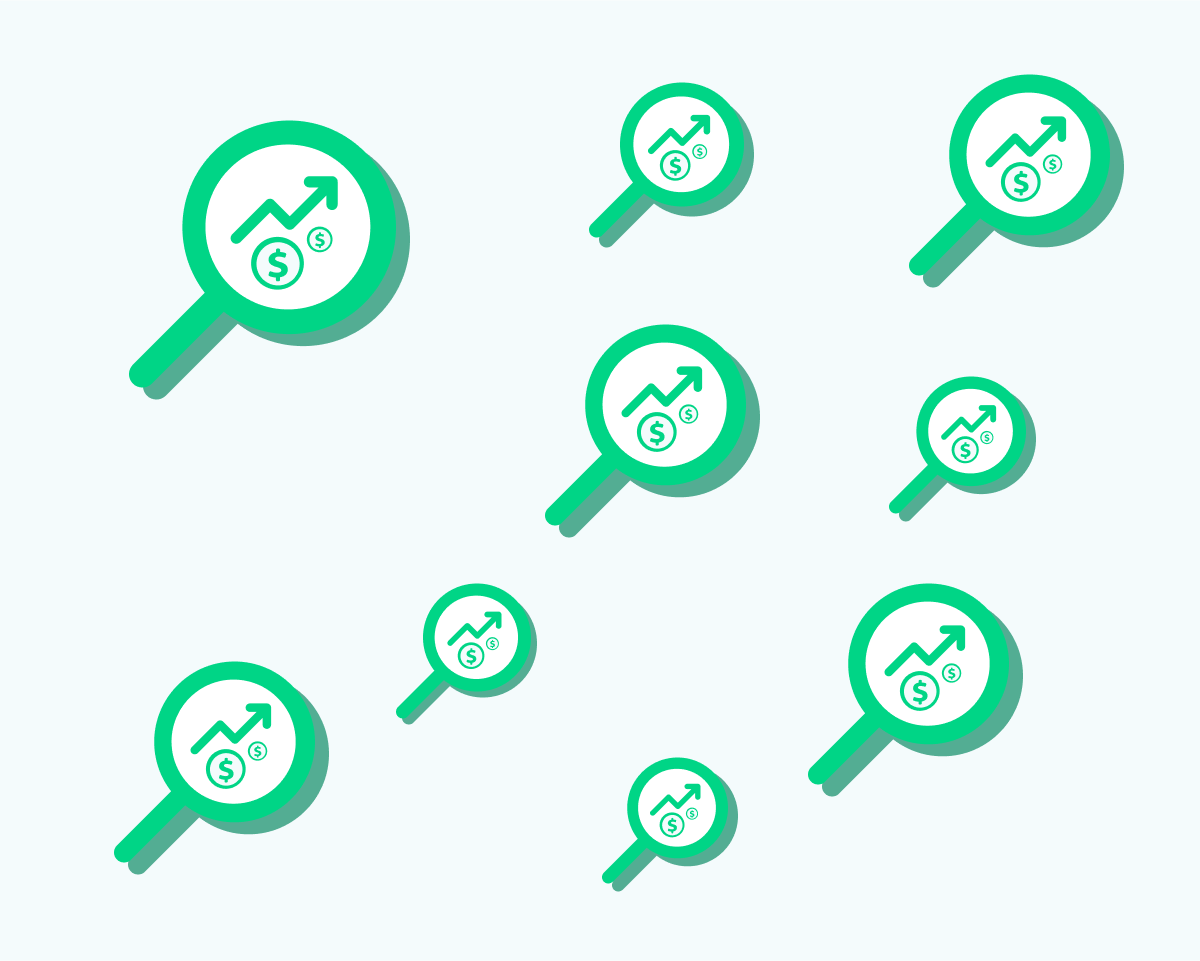

Sales success is much easier to achieve when reps reach out to prospects at the best times.

By using LinkedIn Job Alerts and contact tracking capabilities, reps can engage prospects when they switch companies or get promoted, leveraging these sales triggers effectively.

Reps can also use this functionality to see the roles target accounts are hiring for and how fast they’re growing, which could signal they’re ready to invest in new tools.
Get a demo and discover why thousands of SDR and Sales teams trust LeadIQ to help them build pipeline confidently.
Imagine you’ve been working on a prospect for a while when all of a sudden they stop responding to you and the deal goes cold. Eager to get things back on track, you fire off an email only to get a bounce back. Curious to learn more, you head over to LinkedIn and see the prospect’s taken a new job somewhere else.
Now, if you want to keep trying to sell to the prospect, you’re going to need to find a new stakeholder and essentially start the process all over again.
Luckily, it doesn’t have to be like this anymore.
Contact tracking — the ability to automatically track job changes — enables you to keep tabs on prospects when they switch companies or get promoted. By doing so, you can proactively reach out to prospects who change roles instead of being forced to scramble when emails bounce back.
(New to contact tracking? Check this out.)
In this piece, we’re going to examine LinkedIn Job Alerts and how you can use them to enhance your sales processes and close more deals by proactively engaging prospects when they change companies.
LinkedIn Job Alerts enable you to automatically receive notifications when roles open up that match your skills, interests, and experience. Generally, these alerts are most helpful to jobseekers looking for new gigs — something that 35% of workers plan to do within the next six months, according to a report from the ManpowerGroup.
Setting up LinkedIn Job Alerts is easy. All you need to do is:
In addition to helping people find new jobs, LinkedIn Job Alerts can be quite helpful for sales reps — and the outside-the-box thinker types in particular.
Smart reps have been using LinkedIn Job Alerts to monitor hiring opportunities at target accounts (in addition to setting alerts for specific roles, you can also create LinkedIn Job Alerts for specific companies). By understanding more about the kinds of roles prospects are looking to fill, sales reps can better understand their strategies and find opportunities to deepen relationships.
And the best part? None of this has to be done manually.
That’s because contact tracking — also known as champion tracking — can automate this process directly in the sales tools your team is already using today, like Salesforce, Gong, and Salesloft, among others.
Now that we’ve got the basics out of the way, let’s dig down a little further to see exactly how contact tracking via LinkedIn Job Alerts can help your sales team crush their goals.
While setting up LinkedIn Job Alerts can help you engage prospects more effectively, turning on an initial alert is just the start of the process. By following these best practices, you can increase the chances tracking job alerts automatically helps you successfully convert more prospects.
If you see that a longtime customer joined a new company in a similar role, there’s a good chance they’re going to face similar challenges — the same kind of problems your product helped them overcome at their last job.
Depending on your customer’s seniority level, there’s a good chance they might have decision-making authority on technology purchases or, at the very least, influence in the process. By reaching out with customers when they start a new role, you can stay top of mind and strike while the proverbial iron is hot.
LinkedIn Job Alerts can also help you learn more about other companies, which is helpful from both competitive intelligence and sales lenses.
If you see your competitors hiring for a lot of new roles or you see a ton of employees moving on, it can be a great time to target some of their customers and begin conversations.
Similarly, if you notice a customer or a target account is hiring a ton of new people, that could indicate they’re growing and have money to spend on new software. It could also indicate they might be an ideal candidate for upselling and cross-selling.
If you’ve been working on a prospect for a while and receive an automatic notification that they’ve been promoted, it’s a perfect time to reach out and congratulate them on the good news.
Since you never know when such a promotion comes with more responsibility and increased decision-making authority, a simple message could go a long way in helping you close more deals.
If you’re like most businesses, you have an ideal customer profile (ICP). While you might think a certain company fits comfortably within your framework, LinkedIn Job Alerts can help you track whether a prospect is hiring for certain roles or pivoting in a direction that falls far outside your ICP.
If it appears that a prospect is looking less and less like your ICP by the passing day, it could be a yellow flag that they’re not worth your time right now because their priorities are shifting.
The smartest sales teams are always looking to add new tools and strategies to their prospecting workflows, and the best ones are already ahead of the curve, using AI sales tools, AI agents, and the best data sources to hit their goals.
While top-performing teams have been using LinkedIn Job Alerts in creative ways for years, using platforms with contact tracking capabilities makes it easier than ever to take advantage of promotions, job changes, and team overhauls — all without having to stay on top of these developments manually.
At LeadIQ, we’re big believers in the fact that the best prospect is the one who already bought and loved your product before. That’s why we’ve built powerful contact tracking capabilities into our technology and made sure they integrate seamlessly with the tools your team is already using every day.
And the best part? These capabilities extend beyond simply tracking job changes. Our tools give you the power to automatically track all kinds of sales triggers — including intent data, G2 Crowd research, funding announcements, and a whole lot more.
Ready to see the transformative power of LeadIQ with your own eyes? Schedule your custom demo today.