Ready to create more pipeline?
Get a demo and discover why thousands of SDR and Sales teams trust LeadIQ to help them build pipeline confidently.





Get a demo and discover why thousands of SDR and Sales teams trust LeadIQ to help them build pipeline confidently.
Whether you just signed up for a free LeadIQ plan or are considering it, you may be wondering how to get the most of this platform. To help get you started, we compiled these five tips to make sure your LeadIQ experience delivers the best results.
Capturing data is great, but it’s even better if you can do something with it. LeadIQ allows you to capture and send prospect data to your favorite sales tools (such as Salesforce, Hubspot, Salesloft, or Outreach) instantaneously with one click.
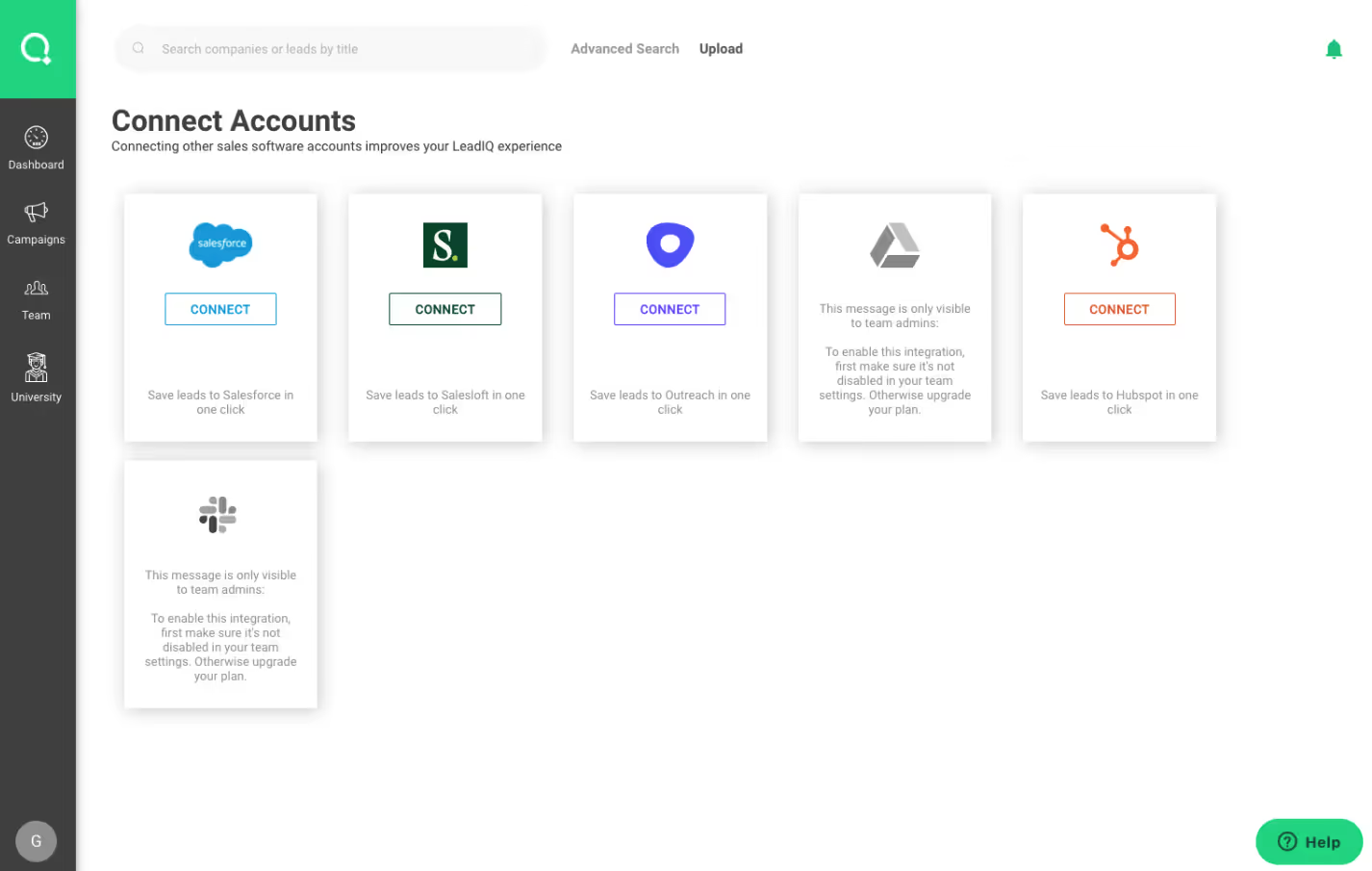
Worried about integrating LeadIQ into your system? Don’t be. Integration is a simple process that entails a single click to establish a secure connection using OAuth 2.0: the same type of connection utilized by Salesforce, Outreach, Salesloft, and every other major software.
LeadIQ is designed to work right alongside Sales Navigator. Once you build lead lists or search within your target accounts, LeadIQ will work on finding and verifying your prospects' information and contact data.

PRO TIP: While LeadIQ was designed for use with Sales Navigator, that’s not the only way to find contact data. Use LeadIQ on a company's website by highlighting a name, right-clicking, and selecting “Search by Name”.
There’s nothing worse than spending time finding a prospect, adding them to a sequence, and building out a personalized email that then bounces. Focus on just capturing verified emails. You’ll know an email is verified by the green checkmark next to it.
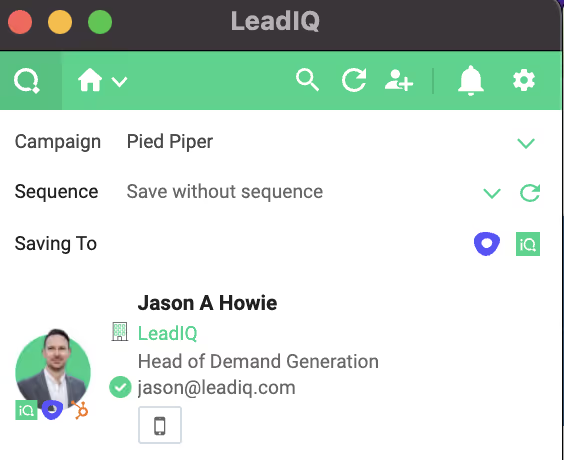
Verified emails have a 95% chance of being delivered, meaning they can help you avoid bounces. Make those credits count.
Since you won’t be able to export all 15 of your captures every week, campaigns are a great way to keep your prospects organized within LeadIQ’s web app. Create campaigns for specific personas, companies, or triggers so you can quickly find them later.
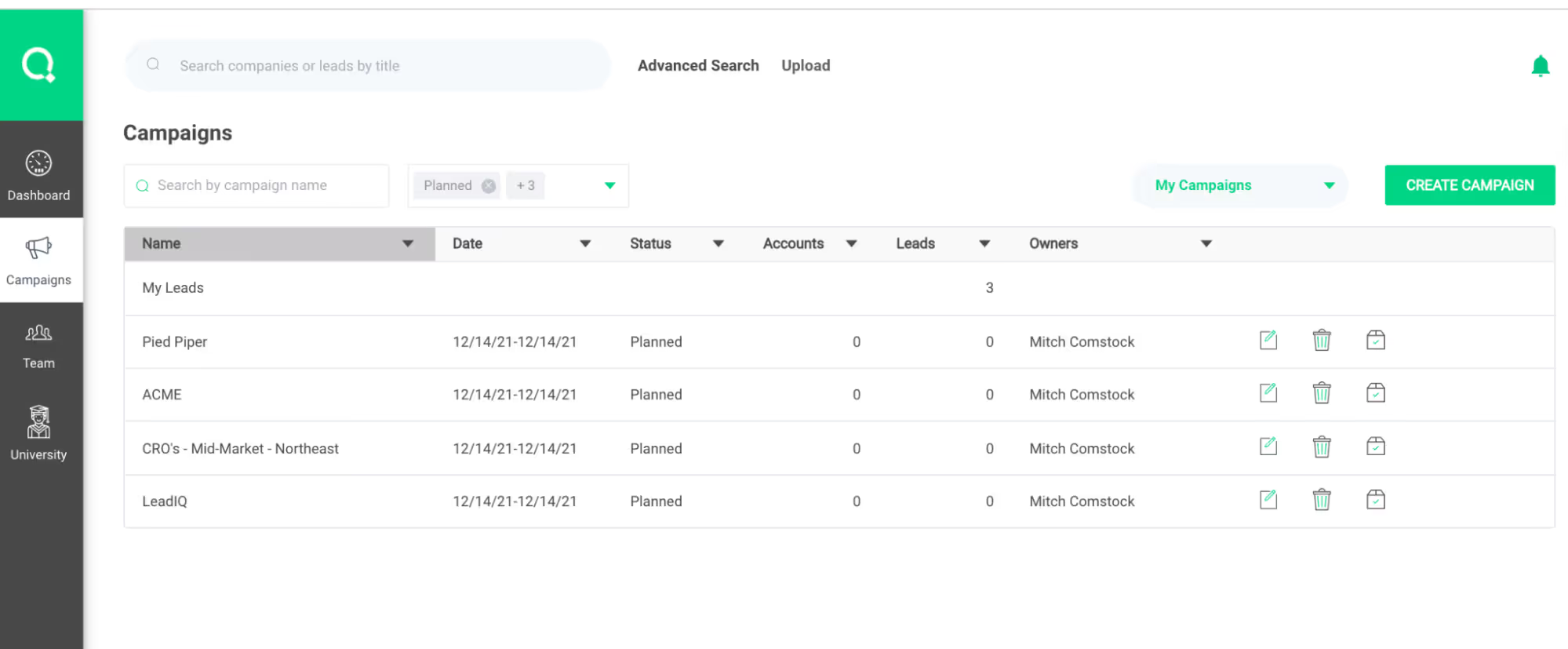
PRO TIP: Although you can only sync 7 prospects per week, you still can copy and paste your other captures into your CRM or sales tool. This process is more manual, but leads to 8 new people to prospect every week!
If you enjoy your experience with LeadIQ, make sure to invite your teammates so they too can capture and sync prospect data every week.
You are now ready to get the most of your free LeadIQ plan. Interested in upgrading? Check out our pricing page to see what else you could be doing in LeadIQ. You can switch to a paid plan anytime in the app!